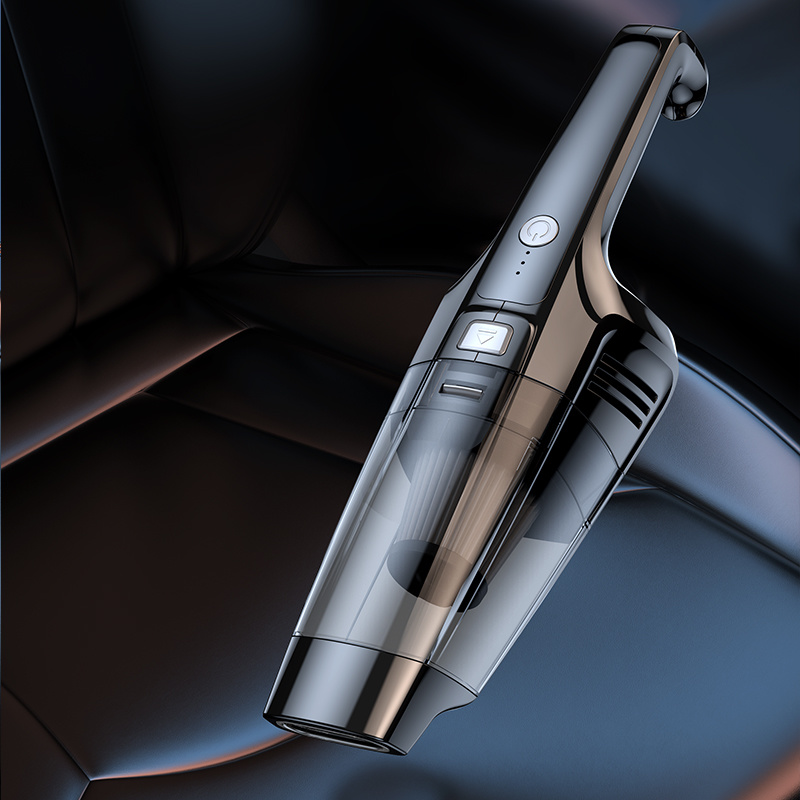How to Stream Music Effortlessly with a Car AUX Bluetooth Adapter
2025-08-16
How to Stream Music Effortlessly with a Car AUX Bluetooth Adapter
Table of Contents
- Introduction to Bluetooth AUX Adapters
- Benefits of Using a Bluetooth AUX Adapter
- Choosing the Right Bluetooth AUX Adapter
- How to Install a Bluetooth AUX Adapter in Your Car
- Connecting Your Phone to the Bluetooth AUX Adapter
- Streaming Music from Different Platforms
- Enhancing Audio Quality While Streaming
- Troubleshooting Common Issues with Bluetooth AUX Adapters
- Conclusion
- FAQs
Introduction to Bluetooth AUX Adapters
In the age of digital music streaming, having a reliable way to play your favorite tracks in the car is essential. **Bluetooth AUX adapters** are a game changer, allowing you to connect your smartphone or tablet to your car’s audio system wirelessly. This compact device transforms a traditional AUX input into a Bluetooth-compatible port, enabling you to enjoy crystal-clear audio without the hassle of tangled wires.
As we dive into the world of Bluetooth AUX adapters, we will explore their benefits, installation process, and essential features, ensuring you can stream music effortlessly during every drive.
Benefits of Using a Bluetooth AUX Adapter
Investing in a Bluetooth AUX adapter comes with multiple advantages that enhance your in-car audio experience:
1. Wireless Convenience
Say goodbye to cumbersome cords and tangled wires. A Bluetooth AUX adapter allows for a **wireless connection**, making it easy to connect and disconnect your devices on the go.
2. Enhanced Sound Quality
Most modern Bluetooth AUX adapters support high-quality audio codecs, resulting in clear sound that rivals traditional wired connections. This ensures you enjoy your music as intended, with rich bass and crisp highs.
3. Multi-device Connectivity
Many Bluetooth AUX adapters enable simultaneous connections to multiple devices, allowing you and your passengers to share the audio experience without swapping cables.
4. Versatile Compatibility
Bluetooth AUX adapters are designed to work with a wide range of devices, including smartphones, tablets, and laptops. This versatility ensures you can use the adapter with various audio sources.
Choosing the Right Bluetooth AUX Adapter
When selecting a Bluetooth AUX adapter, consider the following factors to ensure you make the best choice for your needs:
1. Audio Quality
Look for adapters that support advanced audio codecs like aptX or AAC for superior sound quality. Review user feedback regarding audio performance as well.
2. Range and Connectivity
Select an adapter with a decent Bluetooth range (ideally, at least 30 feet) to ensure a stable connection, even if your device is not close to the adapter.
3. Battery Life
For adapters that require charging, check the battery life. Long-lasting battery performance ensures uninterrupted music streaming.
4. Ease of Use
Choose a model with an intuitive pairing process and straightforward controls. This will save you time and frustration during setup.
5. Price and Warranty
Evaluate your budget while considering the warranty period. Investing a little more in a quality adapter can save you money in the long run.
How to Install a Bluetooth AUX Adapter in Your Car
Installing a Bluetooth AUX adapter is straightforward and typically takes less than 10 minutes. Follow these steps for a successful setup:
1. Gather Your Tools
Most installations require no special tools. However, having your car’s user manual handy can help you locate the AUX input.
2. Locate the AUX Input
Find the AUX port in your car, often located in the center console, dashboard, or near the stereo. Ensure it is clean and free from debris.
3. Insert the Bluetooth AUX Adapter
Plug the Bluetooth AUX adapter into the AUX input. Ensure it fits snugly, as loose connections can lead to audio issues.
4. Power the Adapter
Some adapters come with a built-in rechargeable battery, while others draw power from the car’s power outlet. Follow the manufacturer's instructions on powering the device.
5. Turn on Your Car’s Audio System
Once the adapter is connected, start your car and switch on the audio system. Adjust the volume to a comfortable level.
Connecting Your Phone to the Bluetooth AUX Adapter
After installing the adapter, it’s time to connect your phone:
1. Enable Bluetooth on Your Device
Open your phone’s settings and turn on Bluetooth. Ensure your phone is discoverable.
2. Pair with the Adapter
Follow the instructions provided with the Bluetooth AUX adapter to initiate pairing. This may involve holding a button until a light flashes or using a designated app.
3. Confirm the Connection
Once paired, you should hear a confirmation sound through your car’s speakers. If prompted, enter the pairing code (usually “0000” or “1234”).
4. Start Streaming Music
Open your favorite music app and hit play. Your music should now stream directly through your car’s audio system.
Streaming Music from Different Platforms
One of the best features of Bluetooth AUX adapters is their ability to stream music from various platforms seamlessly. Here’s how to maximize your listening experience:
1. Popular Music Streaming Services
Whether you're using Spotify, Apple Music, or YouTube Music, simply open the app, select your playlist, and enjoy the audio through your car speakers.
2. Podcasts and Audiobooks
Bluetooth AUX adapters are not limited to music. Stream your favorite podcasts or audiobooks on longer drives for added entertainment.
3. Voice Assistants
Take advantage of voice assistants like Siri or Google Assistant to control playback hands-free. Just say, “Play my driving playlist,” and let the assistant do the work.
Enhancing Audio Quality While Streaming
To ensure you get the most out of your Bluetooth AUX adapter, consider the following tips to enhance audio quality:
1. Adjust EQ Settings
Many music apps provide equalizer settings. Experiment with these settings to find the balance that works best for your music preferences and your car’s acoustics.
2. Maintain Device Proximity
Keep your phone close to the Bluetooth AUX adapter to minimize interference and maintain a strong connection.
3. Use High-Quality Audio Files
For the best sound, ensure your music files are of high quality. Streaming high-bitrate music (such as FLAC) can make a noticeable difference.
4. Regularly Update Your Apps
Keep your music streaming apps up to date for optimal performance, as updates may include improvements to audio playback.
Troubleshooting Common Issues with Bluetooth AUX Adapters
Even with proper installation, you may run into issues. Here are common problems and solutions:
1. No Sound
Ensure the adapter is properly connected to the AUX input and that the car audio system is set to the correct source.
2. Intermittent Connection
If the connection drops frequently, try moving your phone closer to the adapter or removing any obstructions that may cause interference.
3. Audio Quality Issues
Check the Bluetooth signal strength and ensure you are using high-quality audio files for streaming. Adjust EQ settings if necessary.
4. Pairing Problems
If you experience difficulty pairing your device, restart both the adapter and your phone, then try again.
Conclusion
Streaming music effortlessly in your car with a Bluetooth AUX adapter elevates your driving experience, offering convenience, superior sound quality, and compatibility with various devices. By choosing the right adapter, following the installation steps, and troubleshooting common issues, you can enjoy a seamless audio journey on the road. Empower yourself with this modern technology and transform how you enjoy music while driving.
FAQs
1. Can I use a Bluetooth AUX adapter with any car?
Yes, as long as your car has an AUX input, you can use a Bluetooth AUX adapter to stream music wirelessly.
2. Do Bluetooth AUX adapters require a power source?
Some models require charging, while others can draw power from your car’s power outlet. Check the specifications of your chosen adapter.
3. How do I reset my Bluetooth AUX adapter?
Typically, you can reset it by holding the power button for a few seconds or following the manufacturer’s instructions.
4. Can I connect multiple devices to the Bluetooth AUX adapter at the same time?
Many adapters allow multiple connections, but check the specifications of your model for details.
5. Will using a Bluetooth AUX adapter drain my phone’s battery quickly?
Bluetooth does consume battery power, but using a Bluetooth AUX adapter typically uses less battery than streaming over cellular data. However, keeping your phone charged is always a good practice.
Related news
2025-08-08