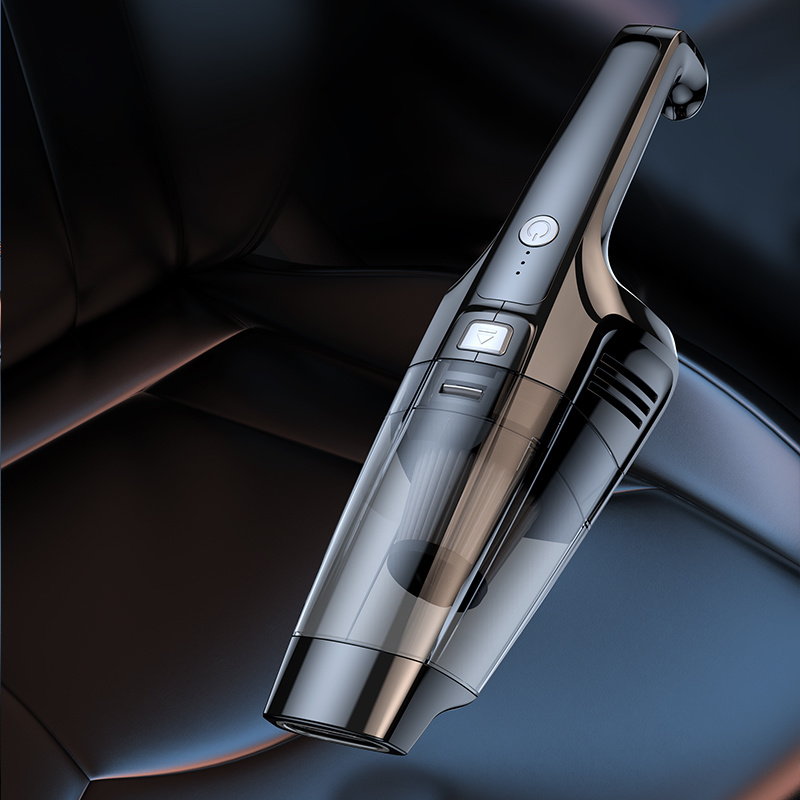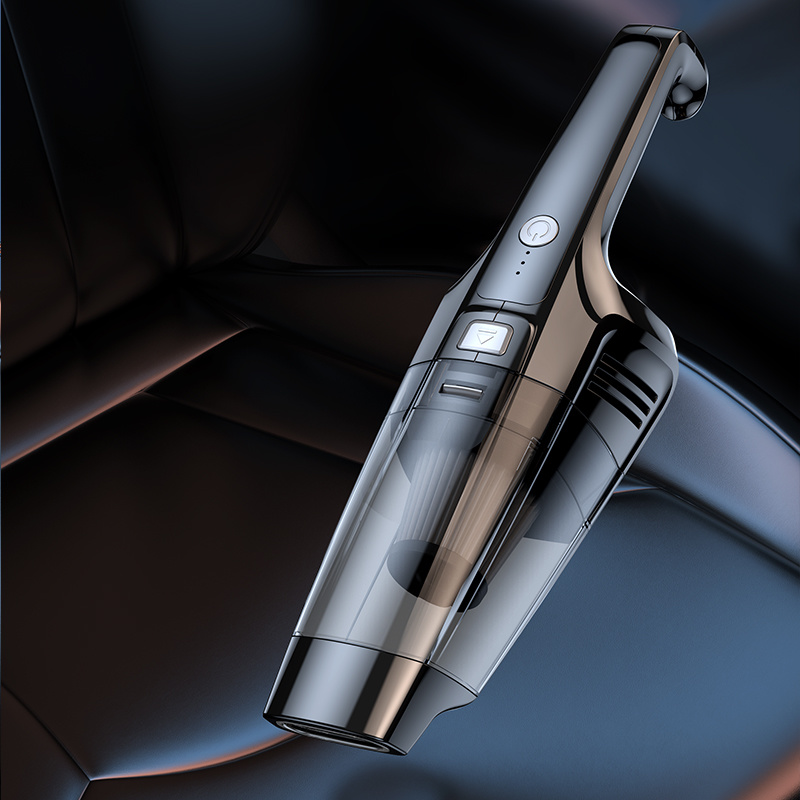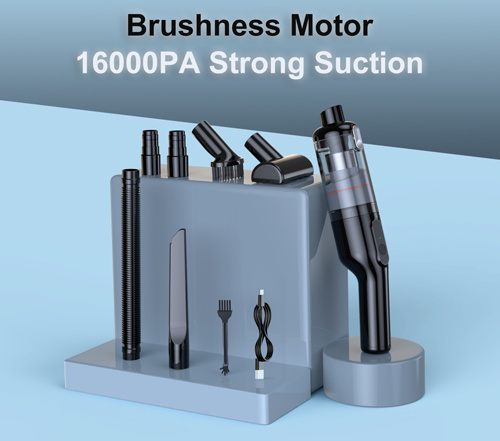How to Optimize Sound Quality with Your Car Bluetooth FM Transmitter
2025-08-08
How to Optimize Sound Quality with Your Car Bluetooth FM Transmitter
Car audio systems have evolved significantly over the years, yet many drivers still struggle to achieve the perfect sound quality. Bluetooth FM transmitters offer a convenient solution for streaming music and podcasts directly from your device to your car's audio system. However, to fully harness their potential, it’s vital to know how to optimize their sound quality. This guide provides a comprehensive overview of techniques and tips that can elevate your audio experience while driving.
Understanding Bluetooth FM Transmitters
Before diving into optimization strategies, it’s essential to understand what Bluetooth FM transmitters are and how they work. These devices connect to your smartphone or tablet via Bluetooth and broadcast audio signals to your car's FM radio. This technology enables you to play music, make hands-free calls, and enjoy various multimedia without complicated installations.
Key Features of Bluetooth FM Transmitters
- Wireless Connectivity: No messy cables or complicated setups.
- Multi-Device Pairing: Connect multiple devices for seamless audio switching.
- USB Charging Ports: Charge your devices while enjoying your favorite tunes.
- Built-in Microphone: Enjoy hands-free calling without distractions.
- LED Display: Easy monitoring of frequency and battery status.
Choosing the Right Bluetooth FM Transmitter
To achieve optimal sound quality, the first step is selecting a high-quality Bluetooth FM transmitter. Not all transmitters are created equal, and various factors can affect performance.
Factors Influencing Sound Quality
- Transmission Frequency: Look for transmitters with a wide frequency range to minimize interference.
- Audio Codec Support: Choose devices that support advanced codecs like aptX or AAC for better sound quality.
- Signal Strength: A strong signal ensures consistent audio without dropouts.
- Brand Reputation: Opt for reputable brands known for delivering superior sound quality.
Setting Up Your Bluetooth FM Transmitter
Once you've selected the right transmitter, proper setup is crucial for optimizing sound quality. Here’s how to do it effectively.
Step-by-Step Setup Guide
- Plug It In: Connect the Bluetooth FM transmitter to your car’s cigarette lighter or USB port.
- Select the Frequency: Tune your car radio to an unused FM frequency (check for static to ensure it's clear).
- Pair Your Device: Enable Bluetooth on your smartphone and connect to the transmitter.
- Adjust Volume Levels: Set both your car's audio system and your device's volume to around 75% for optimal balance.
Optimizing Sound Quality Settings
With your transmitter set up, several adjustments can enhance sound quality further.
Adjusting Equalizer Settings
Many smartphones and audio apps have built-in equalizers that allow you to customize sound profiles. Here’s how to make the most of them:
- Bass Boost: Increase bass levels for a richer audio experience, adjusting based on your music preference.
- Midrange Clarity: Enhance midrange frequencies for clearer vocals and instrumentals.
- Treble Adjustment: Fine-tune treble settings to avoid distortion at higher volumes.
Using High-Quality Audio Sources
Streaming services offer various audio quality settings. Always select high-quality options when available. For example:
- Spotify: Choose the “High Quality” streaming option in settings.
- Apple Music: Opt for lossless audio settings if supported.
Minimizing Interference and Distortion
Sound quality can be affected by interference and distortion. Here are proven methods to minimize these issues.
Finding an Interference-Free Frequency
Static noise often occurs when the transmitter frequency clashes with nearby stations. Use the following techniques:
- Manual Frequency Scanning: Search your radio for the clearest frequency.
- Frequency Hopping: Change frequencies on the transmitter if you encounter static.
- Use an FM Signal Strength App: Some apps can help identify the best frequency based on your location.
Positioning Your Transmitter
The physical placement of the FM transmitter can impact sound quality. Ensure:
- Optimal Distance: Keep the transmitter away from metal objects to reduce signal interference.
- Clear Line of Sight: Position it where it receives the best signal from your audio source.
Enhancing the Listening Experience
Beyond technical adjustments, there are several ways to enrich your audio experience while driving.
Utilizing Noise-Canceling Features
If your car’s audio system supports noise-canceling features, enable them. This can significantly improve clarity by filtering out unwanted background sounds.
Creating Playlists for Driving
Building curated playlists specifically for driving can enhance your overall experience. Focus on:
- Rhythmic Tracks: Choose songs with a steady beat to keep you engaged.
- Podcasts and Audiobooks: Mix in spoken word content for a more relaxing drive.
Maintaining Your Bluetooth FM Transmitter
Regular maintenance can ensure long-lasting performance and consistent sound quality. Follow these simple tips:
- Keep It Clean: Regularly dust and wipe down your transmitter to prevent build-up that can interfere with performance.
- Update Firmware: Check for firmware updates from the manufacturer to benefit from enhancements and fixes.
- Store Properly: When not in use, store the transmitter in a cool, dry place away from direct sunlight.
FAQs About Car Bluetooth FM Transmitters
1. Can I use a Bluetooth FM transmitter with any car?
Yes, as long as your car has an FM radio, you can use a Bluetooth FM transmitter.
2. How do I know if my Bluetooth FM transmitter is malfunctioning?
If you experience frequent disconnections or poor audio quality, it may be time to troubleshoot or replace the device.
3. Will using a Bluetooth FM transmitter drain my phone’s battery?
While it may consume some battery, many transmitters come with USB ports to charge your device simultaneously.
4. What is the ideal volume setting for optimal sound quality?
A setting of around 75% on both your device and car stereo usually yields the best sound quality without distortion.
5. Can Bluetooth FM transmitters support hands-free calling?
Yes, most Bluetooth FM transmitters come equipped with built-in microphones for hands-free calling.
Conclusion
Optimizing sound quality with your car Bluetooth FM transmitter involves a mix of selecting the right device, setting it up correctly, and making adjustments to enhance the audio experience. By following the strategies outlined in this guide, you can enjoy rich, clear sound while on the road. Don't hesitate to experiment with different settings and features to find what works best for you. Happy listening!
Related news
2025-08-08