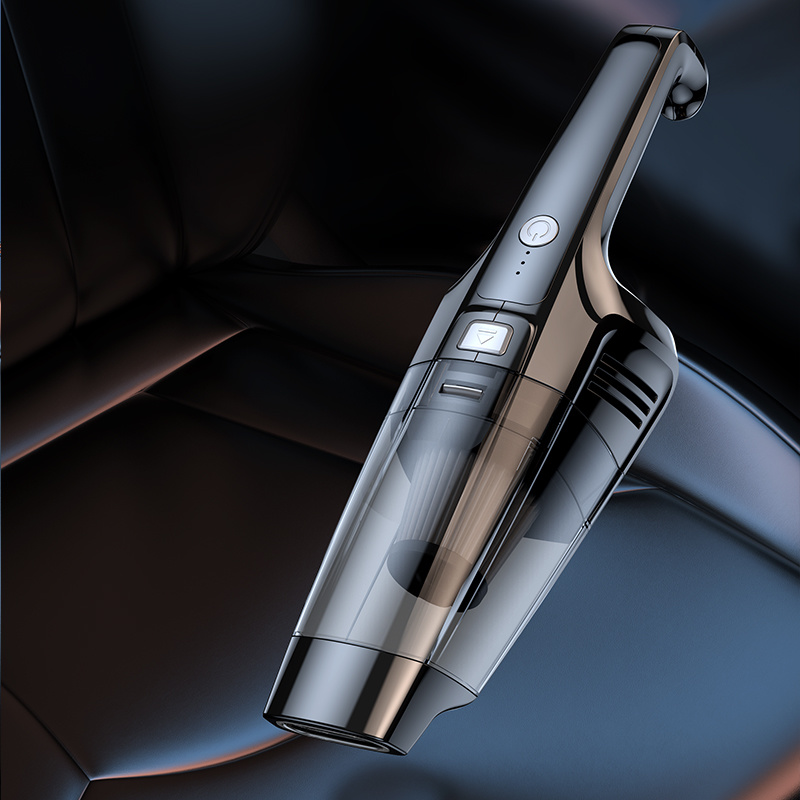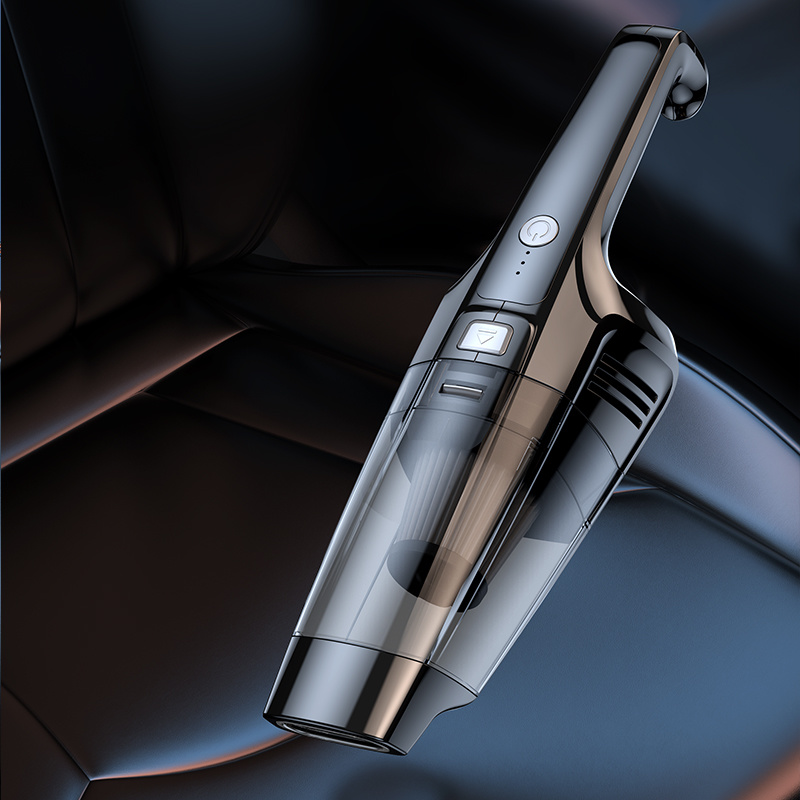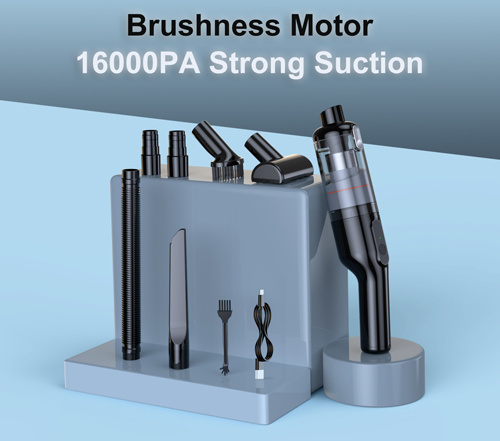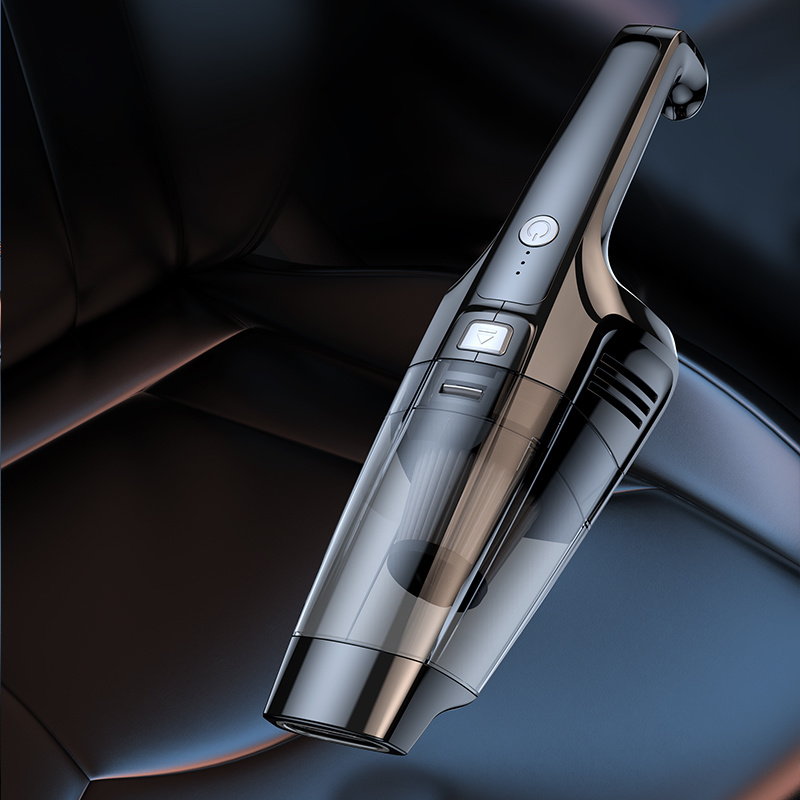Expert Tips for Storing Your Premium Brushless Car Vacuum Properly
2025-10-15
Expert Tips for Storing Your Premium Brushless Car Vacuum Properly
Table of Contents
- 1. Introduction to Premium Brushless Car Vacuums
- 2. Why Proper Storage Matters for Car Vacuums
- 3. Optimal Storage Conditions for Your Car Vacuum
- 4. Cleaning Your Vacuum Before Storage
- 5. Choosing the Right Location for Storage
- 6. Using Storage Accessories to Protect Your Vacuum
- 7. Seasonal Storage Tips for Your Car Vacuum
- 8. Maintaining Battery Health When Storing
- 9. Conclusion
- 10. Frequently Asked Questions
1. Introduction to Premium Brushless Car Vacuums
In today's fast-paced world, maintaining the cleanliness of your vehicle is essential, and a **premium brushless car vacuum** serves as a vital tool in achieving that goal. Unlike traditional vacuums, brushless models offer enhanced suction power and reduced noise, making them perfect for car owners who demand performance and convenience. However, to ensure your investment lasts and continues to function at its best, proper storage is key.
2. Why Proper Storage Matters for Car Vacuums
Storing your car vacuum correctly prolongs its lifespan and ensures optimal performance. **Improper storage** can lead to a multitude of issues, including battery degradation, dust accumulation, and physical damage to the vacuum's components. By following best practices for storage, you not only protect your vacuum but also maintain the cleanliness of your vehicle.
3. Optimal Storage Conditions for Your Car Vacuum
Understanding the best conditions for storing your premium brushless car vacuum is crucial.
3.1 Temperature and Humidity Control
Ideally, your vacuum should be stored in a cool, dry area. High temperatures can deteriorate battery health and cause plastic components to warp. Conversely, excessive humidity can lead to mold growth and internal component rusting. Aim for a temperature range between **50°F and 80°F** with humidity levels below **60%**.
3.2 Avoiding Direct Sunlight
Direct sunlight can cause UV damage to your vacuum's exterior, leading to fading and weakening of the materials. Choose a shaded location or use protective coverings to shield your vacuum from harmful UV rays.
4. Cleaning Your Vacuum Before Storage
Prior to storing your vacuum, a thorough cleaning is essential.
4.1 Emptying the Dust Container
Always empty the dust container after each use. Residual debris can harden over time, making it difficult to clean and affecting performance.
4.2 Cleaning Filters
Regularly clean or replace filters according to the manufacturer's instructions. Clogged filters can reduce suction power and lead to overheating.
4.3 External Cleaning
Wipe down the exterior of your vacuum with a damp cloth to remove dust and dirt. Avoid abrasive materials that could scratch the surface.
5. Choosing the Right Location for Storage
Finding the right spot to store your vacuum is paramount.
5.1 Garage vs. Indoor Storage
Storing your vacuum indoors is preferable if you want to protect it from temperature fluctuations. However, if space is limited, a garage can work, provided it is insulated and temperature-controlled.
5.2 Wall-Mounted Storage Solutions
Consider using wall-mounted brackets or hooks to keep your vacuum off the ground and out of the way. This minimizes the risk of accidental damage and makes the vacuum easily accessible.
6. Using Storage Accessories to Protect Your Vacuum
Utilizing storage accessories can greatly enhance your vacuum's longevity.
6.1 Vacuum Covers
Invest in a quality vacuum cover that is breathable and fits snugly. This prevents dust accumulation while allowing moisture to escape.
6.2 Storage Bags
If your vacuum doesn’t come with a carrying bag, consider purchasing one. A bag provides an added layer of protection against scratches and dings.
7. Seasonal Storage Tips for Your Car Vacuum
Seasonal changes can affect how you should store your vacuum.
7.1 Preparing for Winter
Before winter, ensure your vacuum is cleaned and stored in a warmer area if you live in a cold climate. Cold temperatures can negatively impact battery performance.
7.2 Summer Storage Considerations
During the summer, avoid placing your vacuum in direct sunlight or hot areas like car trunks. Instead, keep it in a cool, shaded location.
8. Maintaining Battery Health When Storing
The battery is one of the most critical components of your brushless car vacuum. Proper battery care is essential for maintaining performance.
8.1 Charging Before Storage
Ensure that your vacuum is charged to about **50%** before storing it. Storing it fully charged or fully discharged can lead to battery damage over time.
8.2 Periodic Charging
If you plan to store your vacuum for an extended period, check and recharge the battery every few months to keep it healthy.
9. Conclusion
Properly storing your **premium brushless car vacuum** is crucial for ensuring its longevity and maintaining its performance. By understanding optimal storage conditions, cleaning your vacuum before storage, choosing the right location, using protective accessories, and taking care of the battery, you can keep your vacuum in excellent condition. Regular maintenance and thoughtful storage practices will help you enjoy the benefits of a clean vehicle for years to come.
10. Frequently Asked Questions
1. What is the best way to clean my brushless car vacuum?
The best way to clean your vacuum is to empty the dust container, wash filters, and wipe down the exterior with a damp cloth.
2. Can I store my vacuum in my car?
While it's possible, it's not advisable due to temperature fluctuations and exposure to sunlight. Store it in a controlled environment instead.
3. How often should I clean my vacuum filters?
You should clean your filters every month or as recommended by the manufacturer for optimal performance.
4. Is it necessary to charge the battery before storing?
Yes, it's recommended to charge the battery to about 50% before storage to prevent degradation.
5. What should I do if my vacuum isn’t working after storage?
First, check the battery charge. If it’s charged but still not working, consult the manufacturer’s troubleshooting guide or contact customer service for assistance.
Related news