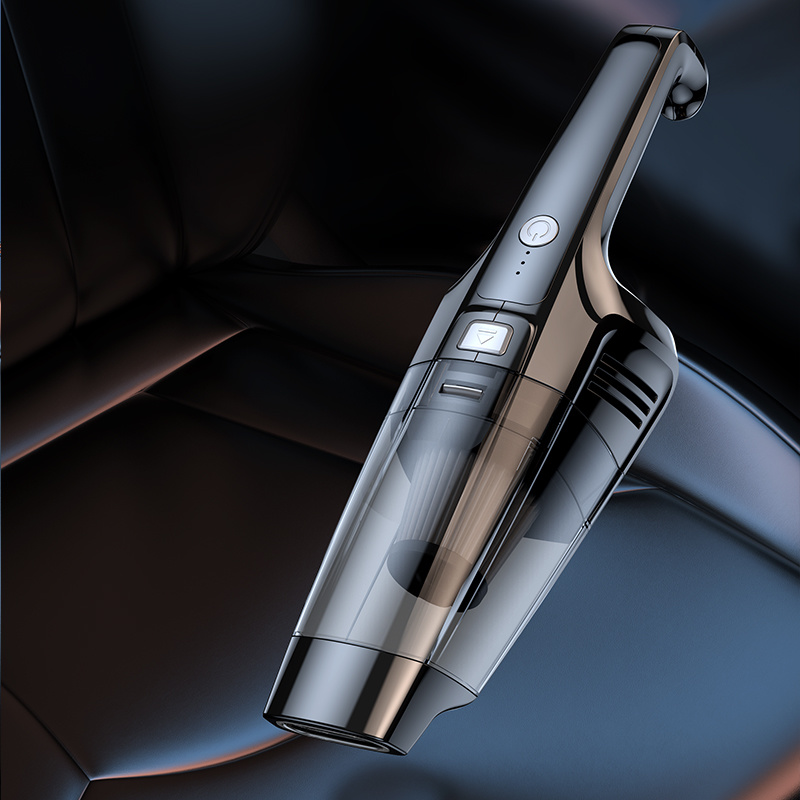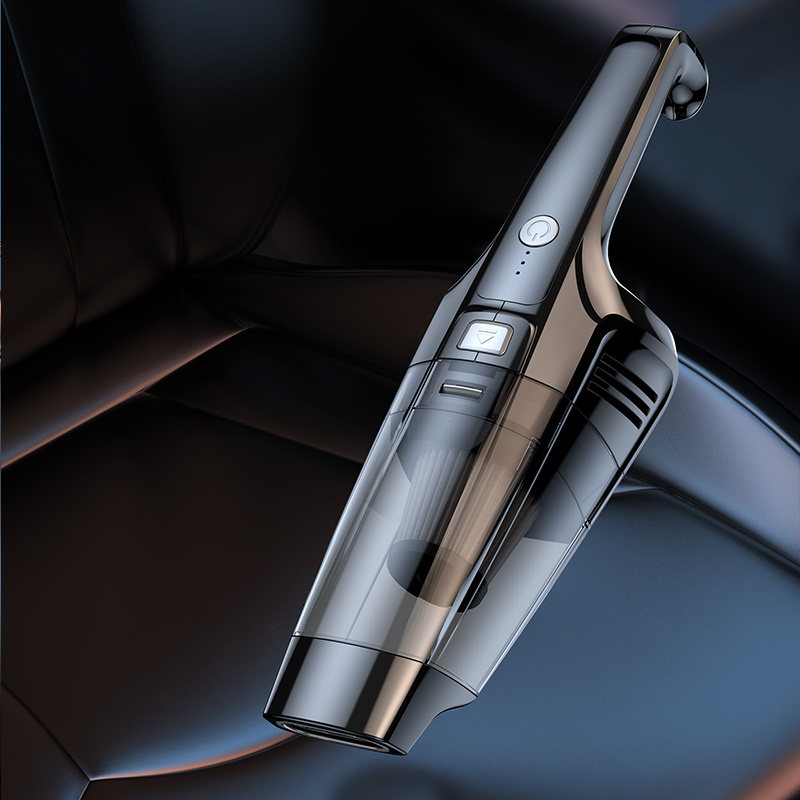Travel Smart: Essential Tips for Using a Bluetooth FM Transmitter
2025-07-15
Travel Smart: Essential Tips for Using a Bluetooth FM Transmitter
Table of Contents
- 1. Introduction to Bluetooth FM Transmitters
- 2. Benefits of Using a Bluetooth FM Transmitter
- 3. How to Use a Bluetooth FM Transmitter
- 4. Essential Tips for Optimal Usage
- 5. Troubleshooting Common Issues
- 6. Safety Tips While Using Bluetooth FM Transmitters
- 7. Conclusion
- 8. Frequently Asked Questions
1. Introduction to Bluetooth FM Transmitters
In today’s fast-paced world, staying connected while on the road is essential. **Bluetooth FM transmitters** serve as an innovative solution for those who want to enjoy their favorite music or podcasts wirelessly through their car’s audio system. With a simple plug-and-play setup, these devices turn your car into a fully equipped media center. Whether you are commuting to work or embarking on a long road trip, understanding how to utilize a Bluetooth FM transmitter effectively can enhance your travel experience.
2. Benefits of Using a Bluetooth FM Transmitter
Bluetooth FM transmitters come with a myriad of advantages that make them an appealing choice for modern drivers.
2.1 Convenience on the Road
One of the primary benefits of a **Bluetooth FM transmitter** is convenience. These compact devices allow you to stream music and make hands-free calls without the clutter of wires. You can easily switch between different media sources, whether it’s your favorite playlist or an important phone call, all while keeping your hands on the wheel and your eyes on the road.
2.2 Superior Sound Quality
Many modern Bluetooth FM transmitters are designed to deliver high-quality audio. They utilize advanced encoding techniques to provide clear sound and minimize distortion, ensuring that your listening experience is as enjoyable as possible. With the right device, you can enjoy your favorite tunes just as clearly as if you were using a direct connection.
3. How to Use a Bluetooth FM Transmitter
Using a Bluetooth FM transmitter is straightforward, but a proper setup is crucial to ensure optimal performance.
3.1 Setting Up Your Bluetooth FM Transmitter
To start, plug the Bluetooth FM transmitter into your car’s cigarette lighter or USB port. Ensure the device is powered on and ready to pair with your smartphone or tablet. Most transmitters come with an LED display that indicates when they are active.
3.2 Pairing with Your Device
To pair your smartphone, go to your device’s Bluetooth settings and search for available devices. Select your Bluetooth FM transmitter from the list, and once paired, you should hear a confirmation sound. You are now ready to enjoy your favorite audio through your car’s speakers.
4. Essential Tips for Optimal Usage
To maximize your experience with a Bluetooth FM transmitter, consider the following tips.
4.1 Choosing the Right Frequency
Selecting the right FM frequency is crucial for clear audio transmission. Scan through the FM frequencies on your car radio to find one that has minimal interference. Most transmitters allow you to adjust the frequency; try to choose one that is not used by local radio stations.
4.2 Adjusting Volume for the Best Experience
Adjust both the device volume and your car stereo volume for the best sound quality. If the volume is too high on the transmitter, it may lead to distortion. Finding the right balance will significantly enhance your listening experience.
5. Troubleshooting Common Issues
Even the best devices can face issues. Here are troubleshooting tips for common problems.
5.1 Dealing with Static Noise
Static noise is a common issue when using Bluetooth FM transmitters. If you encounter this problem, try changing the FM frequency on the transmitter and your car stereo to find a clearer signal. Ensure that your device is fully charged, as low battery levels can also lead to poor audio quality.
5.2 Resolving Connection Issues
If your Bluetooth connection drops frequently, ensure that your device is within a reasonable distance from the transmitter. Obstructions can interfere with the signal. Restarting both your device and the transmitter can often resolve connectivity problems.
6. Safety Tips While Using Bluetooth FM Transmitters
While Bluetooth FM transmitters offer convenience, safety should always be a priority. Here are essential safety tips:
- **Avoid Distractions**: Focus on the road and limit your interactions with your device while driving.
- **Use Voice Commands**: If available, utilize voice control features to manage calls and music without taking your hands off the wheel.
- **Set Up Before Driving**: Ensure that your music or podcast is ready to play before starting your journey to avoid distractions.
7. Conclusion
Utilizing a **Bluetooth FM transmitter** can not only enhance your driving experience but also keep you connected and entertained during your travels. By following the tips and guidelines outlined in this article, you can ensure that you are getting the most out of your device. Remember to choose the right frequency, adjust your settings for optimal sound quality, and prioritize safety while on the road. With these strategies in mind, you are well-equipped to travel smart with your Bluetooth FM transmitter.
8. Frequently Asked Questions
1. What is a Bluetooth FM transmitter?
A Bluetooth FM transmitter is a device that allows you to stream audio from your phone or other Bluetooth-enabled devices to your car's FM radio.
2. How do I connect my phone to a Bluetooth FM transmitter?
To connect your phone, simply pair it with the Bluetooth FM transmitter through your phone’s Bluetooth settings after plugging the device into your car’s power source.
3. Can I use a Bluetooth FM transmitter with any car?
Yes, as long as your car has an FM radio and a power source such as a cigarette lighter or USB port, you can use a Bluetooth FM transmitter.
4. Why am I experiencing static noise with my transmitter?
Static noise can be caused by selecting an FM frequency that is also being used by a radio station. Change to a less crowded frequency for clearer sound.
5. Are Bluetooth FM transmitters safe to use while driving?
Yes, when used responsibly, Bluetooth FM transmitters can be safe. Always prioritize safety by minimizing distractions and using voice commands whenever possible.
Related news
Car Vacuum Cleaner with Strong Suction Power
2025-07-08